Flash Tasmota to your NSPanel¶
You need to connect to your nspanel via serial and flash tasmota tasmota32-nspanel.bin to your NSPanel. You can use the Tasmota Web Installer to do so. Tasmota Web Installer
Checkout Blakadders Template Repo for more information on flashing, do not use the autoexec.be from this page. NSPanel Page of the Tasmota Template Repository
If you prefer EspHome over Tasmota, you can use this thrid party esphome component, which is replacing tasmota and the berry driver of this project. ESPHome component
Configure Tasmota Template for NSPanel¶
Configure the NSPanel template for Tasmota. (Go to Configuration and Configure Other and paste the template there, make sure to tick the activate checkbox)
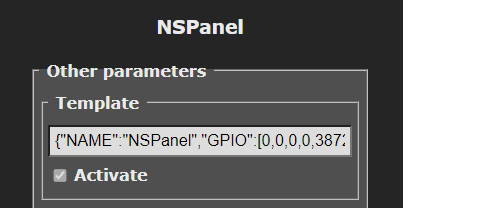
You can use the following template or copy the one on the Tasmota Template Repo Site.
{"NAME":"NSPanel","GPIO":[0,0,0,0,3872,0,0,0,0,0,32,0,0,0,0,225,0,480,224,1,0,0,0,33,0,0,0,0,0,0,0,0,0,0,4736,0],"FLAG":0,"BASE":1,"CMND":"ADCParam 2,11200,10000,3950 | Sleep 0 | BuzzerPWM 1"}
After a reboot of tasmota your screen will light up with the stock display firmware.
Upload Berry Driver to Tasmota¶
Go to Consoles > Console in Tasmota and execute the following command:
Backlog UrlFetch https://raw.githubusercontent.com/joBr99/nspanel-lovelace-ui/main/tasmota/autoexec.be; SetOption151 0;Restart 1
This will download the autoexec.be file from the repository and restart tasmota.
Note: The command is also disabling matter to free up memory, as it's most likely not used by any homeassistant users anyway. (Matter could cause memory issues during flashing of the Nextion Screen, but you can still enable it if you need to.)
Flash Firmware to Nextion Screen¶
Due the limitations of Berry, it's not possible to download the tft file directly from github, so I'm also renting a small server where you can download the file via HTTP.
Use the one following commands in the tasmota console (not berry console) to flash the latest release from this repository:
EU Version: FlashNextion http://nspanel.pky.eu/lui-release.tft
US Version Portrait: FlashNextion http://nspanel.pky.eu/lui-us-p-release.tft
US Version Landscape: FlashNextion http://nspanel.pky.eu/lui-us-l-release.tft
After sending the command, the screen should show a progress bar. The flashing progress takes around 5 minutes.
Note: For the US Version Users - keep in mind that you need to add the model config option to your apps.yaml later, more details on config overview page
Alternatively you can use your own webserver or the one build into HomeAssistant:
Upload the nspanel.tft from the lastest release to a Webserver (for example www folder of Home Assistant) and execute the following command in Tasmota Console. (Development Version: [tft file from HMI folder](HMI/nspanel.tft)) **Webserver must be HTTP, HTTPS is not supported, due to limitations of berry lang on tasmota** `FlashNextion http://ip-address-of-your-homeassistant:8123/local/nspanel.tft`